 |
 |
 |
Android |
Apple |
Windows |
 |
 |
|
XBOX |
PS4 |
Each of these methods will allow you to play my files. Once you download and install the app, see below or check the FAQ Page for connecting to my server. If you do not have a smartTV that can install the app, you can find a list of recommended devices to use listed here.
Whatever you decide to use, you should be able to find what you need to set it up on this site. If you need help, jump on the discord server. For Instructions on how to do that and what Discord is, check here.
Use big request button at the top of the page or click here to request something that is not currently on the server. Sign in with the same account information you set up for the server. You will get an email from the automated bot whenever a request you have made is available to watch on the server. Anything marked as ![]() is already on the server to watch.
is already on the server to watch.
In the requests section, you can go to any title and report a problem with it by clicking the !Report Issue button as seen in the example picture below. Any problems with any file on the server can be reported this way.

Step 1 |
Step 2 |
Step 3 |
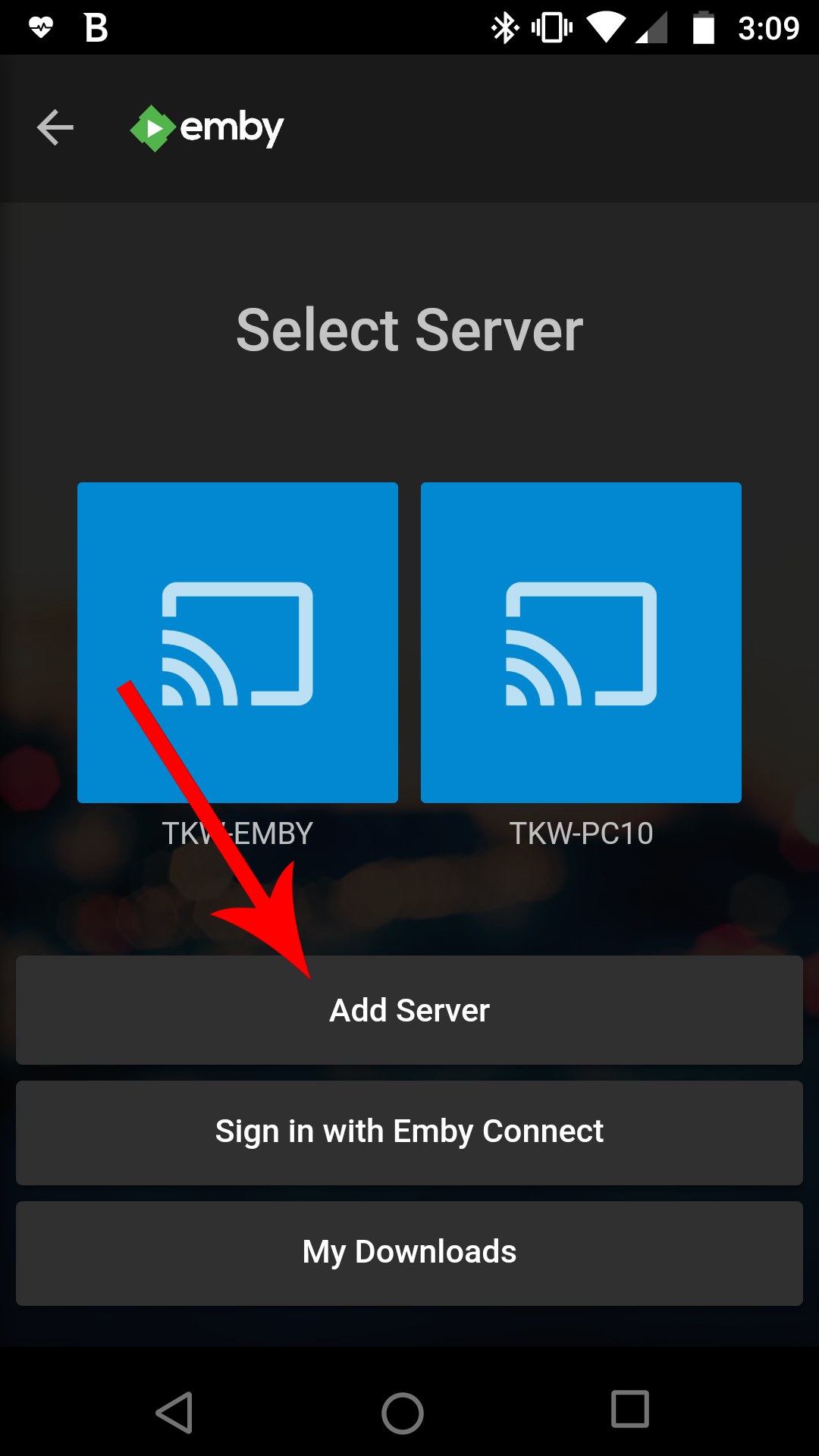 |
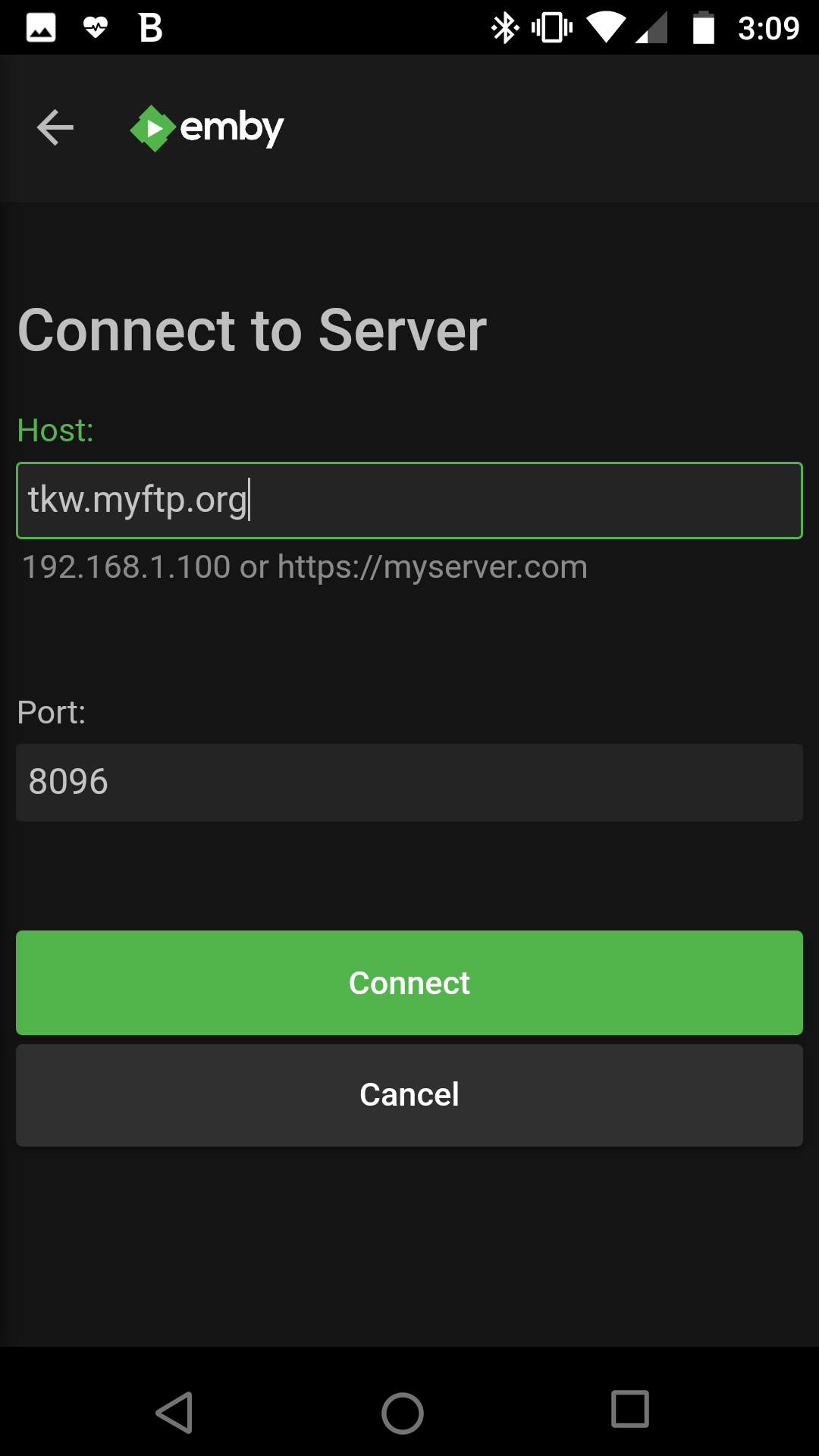 |